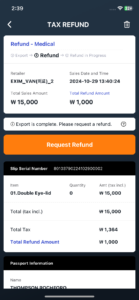Tax Refund Guide
We provide convenient mobile services for all refunds, including immediate, medical, and hotel refunds.
- Passport registration is required.
- Supports Eximbay and Global Insight refund companies.
- Verify refund company name and logo on the refund receipt.

Use of mobile passport.
To proceed with an immediate refund, the use of a mobile passport is mandatory.
To use the DM Plus mobile passport, you must check the available stores.
- Check if the retailer is an Eximbay or Global Insight partner.
- Ask the staff if mobile passport usage is available.
Then follow the steps shown in the video below.
- Tap ‘Immediate Refund (Medical Refund)’ button.
- Generate a mobile passport.
- Payment terminal ➔ Scan mobile passport QR.
1. Verify refund slip.
If you used DM Plus mobile passport for the refund, you can verify the refund slip in the app.


1. Register and verify the refund slip.
Register a paper refund slip.
The following refund companies are supported.
➤ Eximbay, (주)엑심베이
➤ Global Insight, (주)글로벌인사이트
Once registration is complete, you can check the slip in the app.

2. Mobile Export
Export is required to receive the refund.
Mobile export is available at Incheon International Airport Terminals 1 and 2 by connecting to public wifi.
– If mobile export is unavailable, you can register and apply for a refund using a paper refund slip exported via a kiosk.
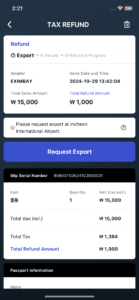
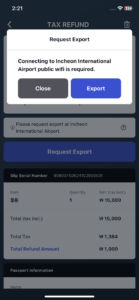
3. Mobile Refund
Once export is complete, you can request a refund.
Refunds will be processed within 2-3 business days to the registered credit card.
DM Plus Push message will notify you once the refund is completed.
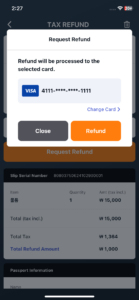
(Optional) Use of mobile passport.
Medical refunds can be processed using a mobile passport or by registering a paper refund slip.
To use the DM Plus mobile passport, you must check the available stores.
- Check if the retailer is an Eximbay or Global Insight partner.
- Ask the staff if mobile passport usage is available.
Then follow the steps shown in the video below.
- Tap ‘Immediate Refund (Medical Refund)’ button.
- Generate a mobile passport.
- Payment terminal ➔ Scan mobile passport QR.
1. Register and verify the refund slip.
If processed with a mobile passport, the medical refund slip will be registered automatically.
If you do not use a mobile passport, register the paper medical refund slip.
The following refund companies are supported.
➤ Eximbay, (주)엑심베이
➤ Global Insight, (주)글로벌인사이트
Once registration is complete, you can check the slip in the app.

2. Mobile Refund
Once export is complete, you can request a refund.
Refunds will be processed within 2-3 business days to the registered credit card.
DM Plus Push message will notify you once the refund is completed.